Overview of the db2dart tool
The main tool that is used to verify the database architecture and the objects that are belonging to a database. The contents of database control files will be displayed to extract data from tables.
db2dart will create a report file with a default name <databaseName>. RPT. The report file will be created in the current directory for a single-partition database. If it is a multiple-partition database file will be created under the diagnostic directory. The subdirectory is called DART<dbpartition number>.
We cannot run the db2dart utility while the database has active connections. Because the db2dart utility will access data and metadata from disk directly. If there are any active connections present on that database the db2dart cannot read some pages, so it will give some false report.
As below you can issue db2dart command against a databse.
There are many options in db2dart. If you issue db2dart without any parameters you can see different options.
OUTPUT:
The output file will be created as below
The above file consists of so much info some sample information will be as below:


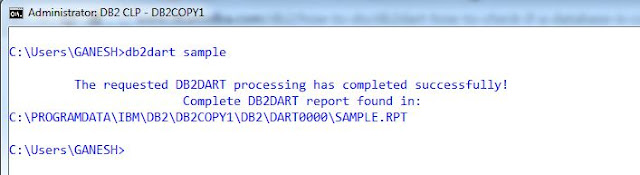



Nice post Vinay.. Can u pls tell me if this utility works in Z/os?. I was trying few days back randomly without sucess;but never used this utility actually.
ReplyDelete